An Overview of Zerodha Contract Note
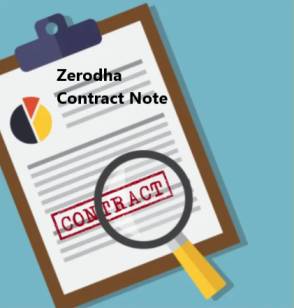
Stocks are one of the best ways for an individual to build wealth and for the companies to grow by raising money and scaling their business. When an individual buys companies stock, they earn a profit when the stock price rise. However, there are many things to understand when a person starts to invest in the stock market. The trader needs to understand different stock market jargon; one of the jargon is 'contract notes.'
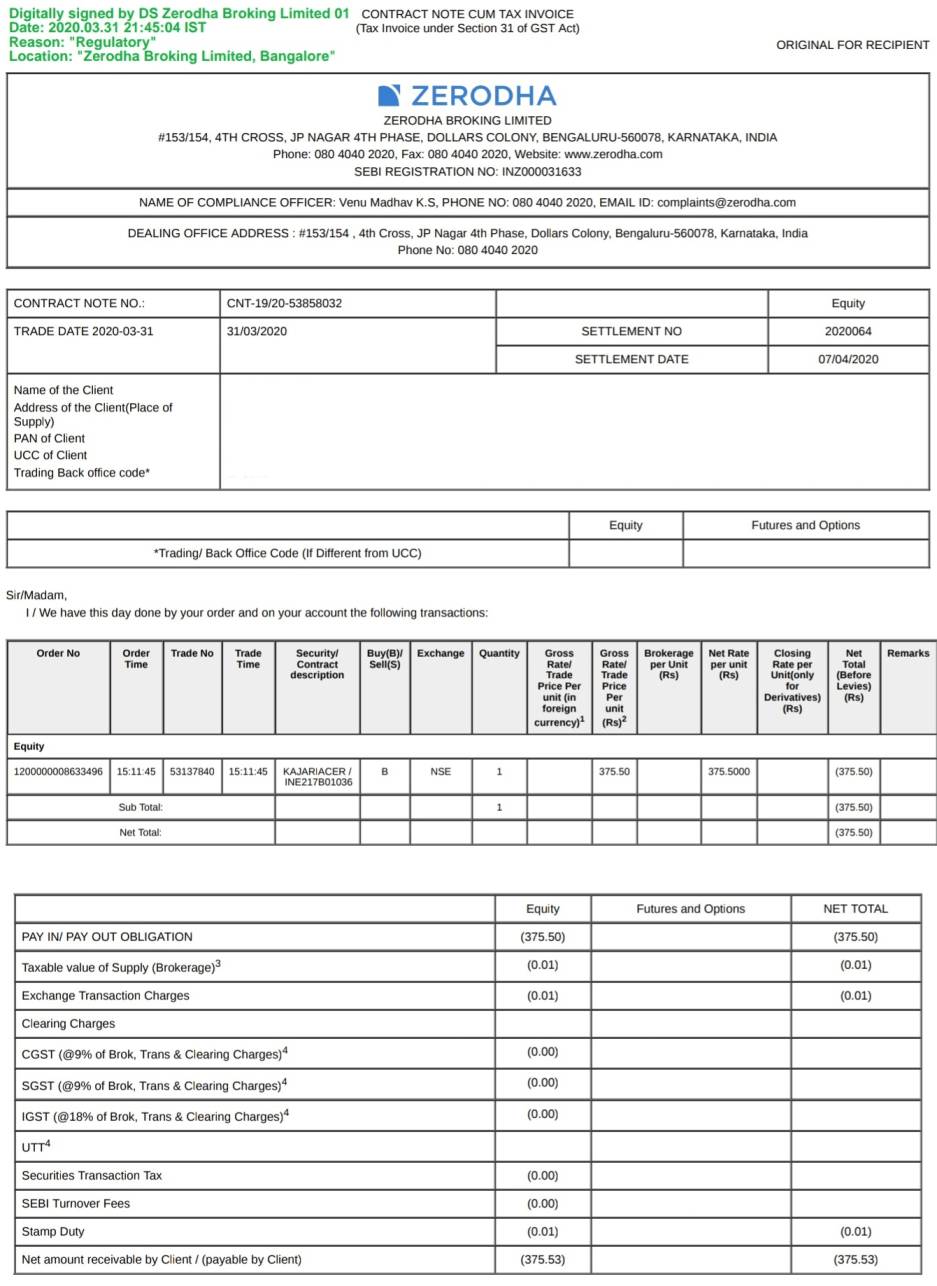
Frequently Asked Questions:
-
1. What is Zerodha Contract Note?
Contact notes serve as legal investment records of the executed trades that mention all details of the transactions — Broker details, order number and time of the order executed, trade number and time, security traded points, buy and sell quantity, trade details, and the total brokerage amount. In addition, the contact note also has the details of the closing price per unit, which is valid for derivatives only.
-
2. How to check charges in the Contract Note?
A contract note is a summary of trading transactions carried out by the trader on the given day. There are certain charges mentioned on the contract note segment-wise that showed separately from the trading details:
- Brokerage — Zerodha charges 0% brokerage charges on delivery Trades.
- GST — Goods and Services Tax is levied by the Government and it is calculated 18% on brokerage + transaction
- STT/CTT (Securities Transaction Charges / Commodity Transaction Charges) — Tax imposed by the Government on stock selling on intraday or F&O.
- Transaction Charges — Charged on the value of the transactions don on exchanges MCX, NSE, and BSE.
- SEBI Charges — INR 10 per 1 crore transaction
- Stamp Duty — Cumpolsory charges on depositories and stock exchanges by the Indian Government as per the Indian Stamp Act of 1899.
Several other additional charges may be added depending on trading type:
- NRI Brokerage
- Annual Maintenace Charges (AMC)
- Off-market transfer
- Payment getaway
- Depository Participant (DP) Charges
- Corporate Action Order
- Delayed Payment
-
3. What are the steps to download the contract notes in Zerodha?
Zerodha sends the electronic contract notes of all the trading executed on the Zerodha app to the trader’s email id. However, if the trader needs to access the contract notes, they can be easily downloaded from the Zerodha portal.
- Visit https://console.zerodha.com/
- Click on ‘login with the kite.’
- Fill in the user id and password column.
- You will be prompted to enter ‘PIN’ — a six-digit code set on the Zerodha mobile app. In case you forgot the PIN, click on forgot password and follow the procedure — Enter User ID, PAN Card, and select one option that you want to receive the link via email or SMS.
- On the home page, click on ‘reports’ and then ‘downloads.’
- Select the statement type — contract note. Report Type (PDF, XML, XLSX, or SIGNED PDF). Select the date range, the category (equity, currency, or commodity), and lastly, the trade type — contract note.
- The signed PDF is secured with the password, and your PAN card number serves as the password.
- Click on download.
-
4. Does Zerodha charge for Contract Notes?
Zerodha does not levy any charges to issue the contract notes. Zerodha users can download the contract notes from the Zerodha portal at any time for free.
-
5. How to read the Zerodha Contract note?
The contract note you receive from Zerodha is the combined contract note which means it includes the details of trades taken for NSE & BSE equity and NSE futures and options. Interpretation of details mentioned in the Zerodha Contrat note is explained in simple words below:
- Order No. — indicates the order number of the exchange on BSE, NSE-EQ, NSE F&O.
- Order Time — indicates the time stamp of the order placed.
- Trade No. — indicates the number of the exchange.
- Trade Time — indicates the time stamp when the trade took place.
- Security /Contract description — indicates the stock name the trader bought or sold.
- Buy/Sell — indicated the transaction type B: Buy / S: Sell.
- Quantity — indicated the stock night bought/sold.
- Gross rate/Trade price per unit — indicates the rate of the stock when purchased or sold.
- Brokerage per unit — indicates the brokerage charge (Zerodha offers zero brokerage charges).
- Net rate per unit — indicates the net rate of the trade.
- Closing rate per unit (only for derivatives) — indicates the final closing rate of the trade.
- Net total (before levies) — indicates the total value of the trading due before taxes, brokerage, and other charges.
-
6. What is included in the Zerodha Contract Note?
Zerodha contract note includes:
- Broker SEBI Registration Number
- Details of the trader's transaction at the given day — order and trade number along with the time stamp, traded stocks and quantity, brokerage charges, the net price of the stocks, the closing rate (for derivatives only), net total before any other service charges.
- Authorized broker company digital signature.
-
7. How can I get the contract notes for the trade I have executed?
Zerodha sends the contract notes to the traders every day within 24 hours of being executed via email. However, at any time, if the trader needs to access the contract notes history, the trader can download the copy from the Zerodha portal.
-
8. When will I get contract notes from Zerodha?
The broker is obliged to send the contract note to the trader within 24 hours of trade execution.
-
9. What is the Zerodha contract note Password?
Once the trader requests the contact note via app, the company will send it to the registered email address. The contract note password in Zerodha is the trader's PAN card number. Therefore, the user should use a secure network to view the contact note as the document is sensitive.
-
10. What is a combined contract note in Zerodha?
After the trading day ended, Zerodha sent contract notes to their traders. The combined contract note refers to the trade transaction details of BSE, NSE equity, and NSE futures.
-
11. How to download commodity contract notes in Zerodha?
Zerodha sends the electronic contract notes of all the trading executed on the Zerodha app to the trader's email id. However, if the trader needs to access the contract notes, they can be easily downloaded from the Zerodha portal.
- Visit https://console.zerodha.com/
- Click on 'login with a kite.'
- Fill in the user id and password column.
- You will be prompted to enter 'PIN' — a six-digit code set on the Zerodha mobile app. In case you forgot the PIN, click on forgot password and follow the procedure — Enter User ID, PAN Card, and select one option that you want to receive the link via email or SMS.
- On the homepage, click on 'reports' and then 'downloads.'
- Select the statement type — contract note. Report Type (PDF, XML, XLSX, or SIGNED PDF). Select the date range, the category (equity, currency, or commodity), and lastly, the trade type — commodity.
- The signed PDF is secured with the password, and your PAN card number serves as the password.
- Click on download.
-
12. What is an electronic contract note in Zerodha?
Leveraging advanced technology, trading is now happening on an online platform. Within 24 hours of trade execution, the broker requires sending the trader a contract note summarizing the trader's transactions on the given day. Contract note includes the order number, quantity, trade type, price, and brokerage.
Before digitization, contract notes used to be given to the trader by the stockbroker in the form of paper. With digitalization trading, the contract note is sent to the registered email id of the trader, and it is called an ECN — electronic contract note which is in PDF form and signed digitally.

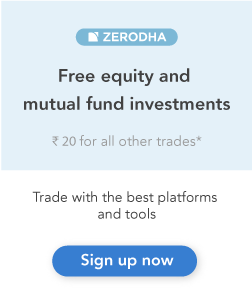

0 Comments