Apply IPO through Zerodha

Zerodha is the number one brokerage firms based out of Banglore, Zerodha works as a flat fee share broker popularly known as Discount brokers, Budget Brokers, or Pay Per Order Brokerage. The said discount broking model avoids variable charges based on the volume and charges flat fees irrespective of volumes therefore favors traders who take large futures and options provisions. Zerodha charges a brokerage of 0.01% or ₹20 per executed order, whichever is lower, irrespective of the number of shares or their value (other than equity delivery trade which is free).
Zerodha how to apply for IPO
Till sometime back Zerodha was not offering the facility of IPO application, As a customer of Zerodha, you supposed to apply for IPOs using the ASBA (Application Supported by Blocked Amount) from your respective bank’s net banking portal or by visiting a bank and submitting a physical application with your Zerodha Demat account number. SEBI has now made it mandatory for all IPOs to be supported by UPI 2.0. This means that Zerodha can now support IPO applications on our own. Now you can use your UPI ID as a payment option while subscribing for IPO on National Stock Exchange(NSE) & Bombay Stock Exchange(BSE). You need to enter the bid price, quantity, and your UPI ID and ask Zerodha to use UPI ID as the payment option while filling the IPO application.
Steps to be followed to Apply IPO application through Zerodha using UPI ID
- Download the BHIM UPI app or BHIM UPI 2.0 enabled App from Google Play Store.
- Login to Zerodha Console (Zerodha Back-office) and go to ‘Portfolio’ menu and select ‘IPO’ option.
- Select the IPO which you want to apply from the list of open issues and Click Apply.
- Once you select an IPO to apply for, you’ll see all the details of the offer, like open date, close date, issue size, lot size etc.
- Enter your UPI ID and click on ‘verify’.
- Place your bid(s):Select the investor type for your application. Place the bids in the multiple of the lot size. If you wish to apply at the cut-off price, simply click on the checkbox next to ‘Cutoff-price’. If you want to place a bid at a different price, you can do so by entering a price in the ‘Price’ field.
- Once you’ve completed all these steps, click on the checkbox to confirm that you have read the issue size, lot size, and DRHP and click on submit.
- Once you click on submit, you’ll receive a Block mandate request on your UPI app.
- You need to enter your UPI pin and your amount would get blocked.
- Incase of Full Allotment-Funds will get debited.
- Incase of Partial Allotment-Some Shares will be allocated and partial funds will be Funds will be unblocked.
- Incase of No Allotment-Blocked funds will be unblocked after end date or expiry date.

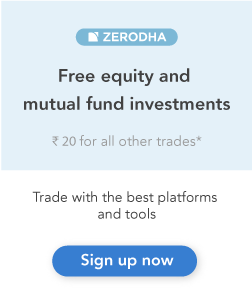

0 Comments