Zerodha GTT Order

Investment and trading in the stock market have their own benefit, and there are many features that a trader needs to learn to earn more dividends. Among all features, traders use one feature for long-term investment — the GTT (Good Till Triggered) order, which is similar to GTC (Good Till Canceled).
GTT order allows the trader to buy the stock and keep it in the account until the trigger amount hits or one year after the order is placed — whichever comes first. Thus, the GTT order helps the investor to maintain their portfolio safely and efficiently.
GTT order feature is suitable for the traders who aren’t active daily or unable to track the market regularly. GTT order helps them set their target price, and when the price hits the trigger price, it gets automatically executed.
Key Features of Zerodha GTT
- The Zerodha GTT features allow the trader to set a price he wishes to earn from the stock by placing a trigger price or percentage on the app. If the stock price hits the trigger price preset by the trader, the order is executed.
- The trader can set the trigger only once on the app. If the order doesn’t get executed, the trader needs to place the order again.
- If the Last Traded Price - LTP is more than the trigger price, the order will be executed only at the preset limit price by the trader.
- Only CNC types of orders — equity cash segment on NRML, NSE, and BSE is accepted in Zerodha GTT.
- The trader needs sufficient funds in the Demat account to placing GTT orders. If the trader fails to maintain the balance, the order will get cancel.
- The trader who opts for the GTT order cannot utilize the call and trade option in Zerodha
GTC vs. GTT orders
GTC — Good Till Cancelled is a type of order that remains in the account and is valid until the trader executes the order, cancels it, or expires. The GTC order is released for exchange every morning, and if due to some issue the order couldn't execute on the same day, it is transferred to the next day.
GTC orders are only offered by full-service brokers like Angel One, Sharekhan, and many others as the charges of the GTC are high; thus, it is difficult for the discounted brokers to manage.
Zerodha offers GTT — Good Till Triggered orders which are similar to GTC orders but with certain limitations for its users. The order in GTT is valid for one year from when the order is placed or until the order triggers the condition set by the trader.
Conclusion
Zerodha GTT orders are similar to GTC orders that are offered by full-service brokers like Angel One, ICICI Direct, and others. However, as an introductory offer, Zerodha is offering GTT order feature free for their users. The order placed thru GTT orders is valid for a year.Though any trader can place GTT orders, it is advisable to take guidance from a financial expert.
Frequently Asked Questions:
-
1. What is the GTT Order limitation in Zerodha?
- Active GTT orders will be in the account for one year or till the price is triggered. After one year of the order being placed, the system automatically cancels the order automatically.
- Zerodha allowed a maximum of 50 GTT orders per user.
- The users can only place the GTT order on the app.
- The traders can place GTT orders during market hours only.
- The trader requires to manage their GTT orders; there is no support desk for GTT order management.
- Active GTT orders are canceled automatically if actions like stock split, dividend more than 5% of the market value, or bonus.
- Zerodha Kite app-only offers GTT orders for delivery trading and the app.
- At the time the GTT order trigger hits, it is only sent to exchange that time. Unlike GTC, where the orders are sent to exchange every morning.
- Zerodha system automatically places the stock to exchange when the price hits the trigger. The trader needs to set the GTT order manually in case the order gets canceled.
-
2. How to use GTT order in Zerodha?
The trader can place the order on Zerodha Kite mobile trading app by buying or selling the stock in a single trigger option or under OCO (One Cancels Other), where the trader can put two trigger options — trigger and stop loss.
- Single Trigger for Buy Order and Sell order
For instance, in Buy Order, the current price of Jet Airways is 85, and the trader places the GTT order under trigger type — single to 100. The trigger price needs to be more than the current market price.
If the trigger price hits 100, the order will get automatically placed. In case if the price doesn’t hit 100 on the day it sets, it gets canceled, and the user needs to place the order again.
The trader can set the trigger price as numbers or by percentage (% of LTP). Single Trigger is used to buy single holdings.
For instance, in Sell Order, the current holding price of Wipro is 708, and the trader place a GTT Sell order under a single trigger type — 715. Thus when the price hit 715, the order gets executed.
- OCO Trigger
For instance, the current price of Reliance is 700; the trader place the order on GTT order — OCO option: Trigger 717 and Stop loss at 840. In OCO, if one trigger hits, the other one gets canceled automatically.
Under the OCO, when the trader selects stop loss, the order automatically releases when the amount hits the stop-loss trigger.
-
3. What are the charges of the GTT order in Zerodha?
The trader can use the GTT order feature in Zerodha for free. However, in the future, Zerodha might introduce charges on the GTT order feature.
-
4. What is Zerodha GTT triggered out but not executed?
When the GTT order limit is outside the preset price, the order gets rejected and will not be executed.
-
5. How to place GTT sell order in Zerodha?
The trader can use the GTT order to sell the existing stock holdings in the account. The trader can use the single trigger option to sell the holdings.
- Select the holdings which you want to sell
- Select trigger type — single
- Put the trigger price
- The holdings will release as soon as the trigger price hit
-
6. How to place a GTT order in Zerodha Kite?
The trader can use the GTT order to buy the stocks in Zerodha. The trader can either use the single trigger type of OCO (One Cancels Other).
- Select the stock you want to buy
- Select the trigger type — single or OCO
- Under a single trigger, you can mention the price which is more than the current market price.
- Under the OCO feature, you can select the trigger price you want to buy and the stop-loss price. If the stock hits the trigger, the order gets executed, and the stop loss trigger gets canceled, or if the stop-loss trigger hits fit, the other trigger gets canceled.

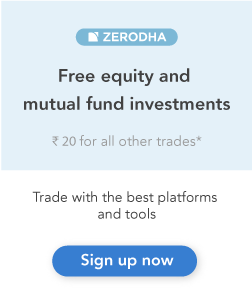

0 Comments