CoinSwitch Kuber Crypto-Exchange Review

CoinSwitch was founded by trio friends Ashish Singhal, Vimal Tiwari, and Govind Soni to simplify crypto trading for all users, especially beginners. CoinSwitch, launched in 2017, is one of the most popular crypto exchange platforms in India offering 80+ cryptocurrencies, including the trending ones — Bitcoin, Ethereum, Polka Dot, Litecoin, Solana, and many more.
Three years later, in June 2020, when the Indian government lifted the ban on cryptocurrency, CoinSwitch introduced CoinSwitch Kuber in the Indian market with INR (Indian Rupees). Kuber is the name of the God of Wealth in Indian Mythology. CoinSwitch Kuber is financed by the most significant investors globally — Coinbase, Ribbit Capital, Sequoia, Andreessen Horowitz, Tiger Global, and Paradigm.
CoinSwitch Kuber has one of the simplest methods, which can be done quickly in less than 10 minutes. The main highlight of Coinswitch Kuber that attracts more users is there are no deposits, withdrawals, or trading fees on the platform. Even though initially, CoinSwitch Kuber did introduce free trading for 100 days and then the platform will charge up to 0.5% trading fee, but it seems it never happens, and it attracts more users every day.
Why choose CoinSwitch Kuber Exchange as your Crypto Exchange partner?
- The CoinSwitch Kuber platform allows the user to buy, trade, and sell instantly on 100+ cryptocurrencies in one go, hassle-free.
- CoinSwitch Kuber allows the users to start crypto trading from INR 100; thus, it will enable beginners to learn crypto trading without investing huge amounts.
- CoinSwitch Kuber offers zero trading, selling, and buying of digital assets.
- There is a short KYC process that takes less than 10 mins to get the account activated.
- CoinSwitch Kuber allows its users to withdraw their funds instantly without any lock-in period.
- Excellent customer service via live chat and email, offering 24/7 services. CoinSwitch has a simple support ticket system, unlike other trading platforms.
- There is a small coupon reward system where the user can get some bitcoins to reward for completing tasks. For instance, account verification and purchasing the first crypto earns INR 3 worth of Bitcoin.
Advantage & Disadvantage of CoinSwitch Kuber Exchange
- CoinSwitch Kuber offers a highly user-friendly app that is perfect for the beginner.
- CoinSwitch Kuber offers zero deposit and withdrawal.
- CoinSwitch Kuber has clean app looks which are easy to understand.
- CoinSwitch Kuber crypto exchange allows users to buy, sell, and trade instantly more than 100 digital assets in one tap.
- CoinSwitch Kuber offers zero trading fees to its users.
- A unique referral program where the users can earn up to INR 5000 worth of Bitcoins (BTC).
- CoinSwitch Kuber only offers crypto trading on mobile apps — Google Play (Android) and App Store (iOS). The website only provides a blog
- CoinSwitch Kuber currently doesn’t support sending and receiving cryptocurrencies to any other whitelisted address. Thus even if the user owned a good amount of Bitcoins and wanted to use it as a payment method, the user cannot.
- CoinSwitch Kuber offers limited products and services.
- Not suitable for advanced or expert traders.
- There are no swapping features; one cannot swap one cryptocurrency to another.
- CoinSwitch Kuber only caters to Indian residents.
- CoinSwitch Kuber crypto exchange platform only supports only INR (Indian Rupees) as fiat currency.
- Though it is written showing Live Price during the crypto trading, there is always a delay between the actual price and the selling price.
- The majority of the time, the Mobikwik wallet or UPI via GPay, PhonePe, BHIM, and PayTM cannot provide the services; thus, the user needs to use NEFT/IMPS/RTGS services only.
- Though CoinSwitch Kuber doesn’t charge for trading, depositing, or withdrawing funds, there are hidden fees. There are differences between buying and selling charges which makes the instant buying and selling process difficult. For instance, if the BTC price is INR 43,53,373, the selling price is INR 43,06,834, with an INR 46,539 difference.
- There isn’t much about security features details by CoinSwitch Kuber except not allowing users to operate accounts without KYC, offering OTP and passcode log in.
CoinSwitch Kuber Key Summary
| Particulars | Key Facts |
|---|---|
| Headquarters | Bengaluru, India |
| Active Since | 2017 |
| Founder | Ashish Singhal (Founder), Govind Soni, Vimal Sagar Tiwari |
| Native Token | NA |
| Listed Cryptocurrencies | 120+ |
| Trading Pairs | 80+ |
| Supported Fiat Currencies | INR (Indian Rupees) |
| Minimum Deposit | INR 100 |
| Deposit Method | -NEFT, IMPS, RTGS -Mobikwik Mobile Wallet - UPI, Net Banking, and Debit Card -UPI via GPay, PhonePe, BHIM, PayTM. Wire Transfer- Yes, Credit Card- Yes |
| Derivatives Trading | Not Available |
| Minimum Order Size | No minimum order size |
| Trade Volume | INR 1Lac Crore+ |
| P2P Trade Volume | NA |
| Trading Fees- SPOT | ZERO INR trading, deposit, and withdrawal fees for the first 100 days after that 0% to 0.5% |
| Trading Fees - P2P | NA |
| Trading Fees - STF | NIL |
| Account Opening/Membership Fees | Free |
| Withdrawal Fees | Free |
| PC/Mobile Application | iOS, Android, Windows |
| Customer Assistance | Email and Live Support |
| Referral Program | Earn INR 50 worth free Bitcoins (BTC) per referral. A user can earn up to INR 5000 (cumulative) worth of BTC |
| Rating — App Store | 4.4 stars with over 28,000 plus reviews |
| Rating — Google play | 3.1 stars with over 3 lakh plus reviews |
| Mobile App Installation | 1,00,000+ |
| Supported Language | English |
| Products on Website | Instant Trading and Limit Order |
| Social Media Presence | Facebook, Instagram, LinkedIn, Twitter, and Telegram |
How to Open a Crypto Trading Account on CoinSwitch Kuber?
- Download CoinSwitch Kuber from Google Play (Android) or App Store (iOS). Alternatively, go to the CoinSwitch Kuber website, enter your mobile number and get the app link via SMS.
- Launch the CoinSwitch Kuber mobile app, enter your mobile number, and tick on the “I have read the terms and conditions policy” column. (It is highly advisable to go through the terms and conditions before proceeding).
- Enter the six-digit OTP you have received via SMS.
- For security purposes, it is compulsory to set a four-digit pin.
- Re-enter the same four-digit code.
- The process is done, and the next will be KYC.
KYC Verification:
There are three parts of the KYC registration on CoinSwitch Kuber:
- Basic Verification — Name, Country, City, State, DOB, Email ID.
- PAN Card verification — your PAN card details. Either you can click the PAN card photo or upload it from the gallery. The picture should be clear.
- Identity Card Verification — you can select any one, Aadhar Card, Passport, or Voter ID. Avoid clicking pictures from other devices; the system will reject the verification. The image should be readable and clear.
Once the KYC is done, you need to confirm your bank details before starting trading.
- Go to your profile — bottom right corner.
- Click on Bank Details.
- Enter your account number, IFSC Code, select account type — savings or current.
Ensure the bank account holder's name should be matched with the name on the PAN card submitted for KYC verification.
Once the process is done, you are set for trading in cryptocurrency.
Supported Crypto Currencies in CoinSwitch Kuber
Currently, CoinSwitch Kuber supports 82 cryptocurrencies, including — Bitcoin (BTC), Etehreum (ETC), Litecoin (LTC), Ethereum Classic (ETC), Bitcoin Cash (BCHABC), AirSwap (AST), Polka Dot (Dot), Solana (SOL), Ripple (XRP), Tether (USDT) and many more.
As cryptocurrencies are profoundly volatile, CoinSwitch Kuber offers a seamless trading experience. However, it is advisable to learn the basics about cryptocurrencies trading before investing a high amount in them.
How to deposit money and withdraw money in CoinSwitch Kuber exchange?
Deposit Amount:
- Log in to your CoinSwitch Kuber account.
- Enter your four-digit pin.
- Go to “Portfolio” down the left corner.
- Click on “Deposit INR.”
OR
- Click on “blue banner — Total INR Balance.”
- On the right-down corner, click on “Deposit.”
- Enter amount — minimum INR 100 and maximum INR 1,00,000
- Click on “Deposit”
- You will be shown three "options.”
- Bank Transfer — RTGS, IMPS, NEFT
- UPI via GPay, PhonePe, BHIM, Paytm.
- MobiKwik — Debit Card, UPI, and NetBanking
It is advisable to process your transaction via NEFT, RTGS, or IMPS only due to major failure issues on Mobikwik or UPI.
- Select Bank Transfer method.
- On the next page, there will be account details. Ensure the Beneficiary name should be BitCipher LLP.
- Go to your bank account app or net banking via the web.
- Add the CoinSwitch Kuber bank details.
Note: Some banks may take up to 30 minutes to get the beneficiary account details registered.
- Once the beneficiary is added, transfer the amount to the CoinSwitch Kuber.
- The amount will be credited to the beneficiary account in a maximum of 30 minutes.
- Once the amount is deposited in the account, you can start trading.
Withdrawal Amount:
(Please note, the withdrawal amount should be between INR 100 and INR 50,000)
- Log in to your CoinSwitch Kuber account.
- Enter your four-digit pin.
- Go to “Portfolio” down the left corner.
- Click on “blue banner — Total INR Balance.”
- On the right-down corner, click on “Withdraw.”
- Enter the amount you want to withdraw.
- Click on withdraw.
- Confirm bank details.
- Enter your four-digit pin.
- Enter the six-digit pin you received on your email id.
- Click on continue.
- Your amount will reflect in the account within 24–48 hours.
Charges/Fees of CoinSwitch Kuber
| Item | Minimum Order Size | Fees |
|---|---|---|
| SPOT Trading Fees | ||
| Taker Fees | NA | CoinSwitch charges a fee of 0% to 0.49% depending on the exchange you select for your transaction. The conversion rate you see is inclusive of the fees. |
| Maker Fees | NA | CoinSwitch charges a fee of 0% to 0.49% depending on the exchange you select for your transaction. The conversion rate you see is inclusive of the fees. |
| P2P Trading Fees | NA | NA |
| STF Trading Fees | NA | NA |
| Withdrawal Fees | ||
| Bitcoin | - | NIL |
| Ethereum (ETH) | - | NIL |
| Litecoin (LTC) | - | NIL |
| Ripple (XRP) | - | NIL |
| Binance Coin (BNB) | - | NIL |
| Tether (USDT) | - | NIL |
| WazirX Coin (WRX) | - | NIL |
| Deposit | ||
| Minimum Deposit | - | INR 100 |
Special Offer by Coinswitch Kuber
Referral Program
The Coinswitch Kuber users get a chance to earn free INR 50 worth of Bitcoins (BTC) by inviting other people to join CoinSwitch Kuber. However, in a 24 hours time frame, one user can only invite 3 people in one go, and it keeps resetting every 24 hours. For example, you have invited 3 friends today. You will again invite 3 more people tomorrow, and it goes on.
Once the referee completes the KYC process, the user will be able to claim INR 50 worth of free Bitcoins (BTC).
Please Note:
- The referral link will be valid only for 48 hours.
- A user can earn up to INR 5000 (cumulative) worth of Bitcoins (appx 100 successful referees).
CoinSwitch Kuber Security Feature
CoinSwitch Kuber offers mediocre security as compared to other crypto exchange platforms. The app only asks for a one-time security four-digit code at the time of login. Other than that, there are no additional security measures taken by the company. However, there has been no complaint about wallet hacking or any other major security breach in the CoinSwitch Kuber platform since its inception.
Product & Services of Coinswitch Kuber
Instant Trading
CoinSwitch Kuber offers to buy and sell 80+ cryptocurrencies in one click at whatever the current crypto price is with zero deposit and withdrawal fees. CoinSwitch users can start trading as low as INR 100.
The user needs to deposit the fiat currency — INR (Indian rupees) in their account to perform instant trading. Once the amount is credited, the user can perform the trading instantly. However, due to some government regulations, the UPI payment method might not work every time on CoinSwitch Kuber; hence, payment transfer via NEFT/IMPS/RTGS takes up to 30 mins to get a deposit in the CoinSwitch wallet.
Limit Order
CoinSwitch Kuber offers limit orders on cryptocurrencies. In contrast, instant trading is a market order that allows the trader to buy or sell cryptocurrency immediately at the current price. A limit order allows the trader to buy or sell the cryptocurrency at a specific price. A limit order is beneficial for the traders who cannot spend more time watching the market price; therefore, they set a price limit on which they wish to buy or sell the virtual asset.
For an instant, Ethereum current price is INR 3,60,876. A trader sets a buy limit order of INR 3,50,000. When the price falls and hits INR 3,50,000, the order will be executed automatically. Similarly, if the trader wants to sell Ethereum for 4,00,000, then the sell price limit will be INR 4,00,000, and the crypto order will be executed automatically when the price limit is hit.
Blog
CoinSwitch Kuber Blog is a platform that offers Crypto News, Crypto Investing (Blog), Learn Cryptocurrency, Coin Spotlight, and Inside CoinSwitch. The blog provides a daily supply of cryptocurrency's latest news about exchanges, technical analysis, blockchain technology, cryptocurrency's primary trading method for beginners, cryptocurrencies forecast, and many more. CoinSwitch Kuber also offers a regular webinar to discuss the cryptocurrency marketplace.
Conclusion
CoinSwitch Kuber is currently India’s largest crypto exchange platform that offers to trade in INR, having millions of users. The mobile app interface is a user-friendly and simple design that helps the beginner to understand the system easily.
CoinSwitch Kuber has gained a lot of popularity due to its big global investors— Ribbit Capital, Sequoia, and Paradigm that helped CoinSwitch Kuber raise USD 15 million in funding. An additional USD 25 million funding from Tiger Global Management in April 2021 and USD 260 Million funding from Coinbase and Andreessen Horowitz.
CoinSwitch Kuber's main aim is to ease the cryptocurrency ecosystem in India and raise awareness of the security of blockchain technology. The company has also partnered with Bollywood A-list actor Ranveer Singh to be the face of CoinSwitch Kuber.
Even though CoinSwitch Kuber looks promising to allow beginners to trade efficiently, it is highly advisable to consult a financial expert before starting trading in a high amount.
Frequently Asked Questions:
-
1. Is CoinSwitch Kuber a safe crypto exchange platform?
Though not much detail is available on security measures in CoinSwitch Kuber, all the coins in CoinSwitch Kuber are converted and transferred directly to the trader's wallet. In addition to this, the CoinSwitch Kuber app only has reputed coins in the app to ensure the platform's safety. To date, CoinSwitch Kuber hasn’t faced any security breach.
-
2. Which is the better crypto exchange platform Binance or CoinSwitch Kuber?
- Binance is the globally largest crypto exchange platform in terms of volume, offering services in 180+ countries. In contrast, CoinSwitch Kuber is available only in India and accepts only one fiat currency — INR (Indian Rupees), focusing on developing the crypto ecosystem in India.
- Binance offers free deposit if the traders use Binance Coin (BNB) and offers a flat 0.1% for the non-BNB users — maker and taker. CoinSwitch Kuber offers free trading + free deposit + free withdrawal to its users.
- Binance is suitable for advanced traders as there are so many complex UI features on the app. CoinSwitch Kuber is beginner-friendly, offering simple UI features.
- WazirX, an Indian cryptocurrency exchange platform is backed by Binance thus anyone who is using WazirX crypto exchange can perform the trading on Binance. CoinSwitch Kuber is financially backed by Coinbase, Ribbit Capital, Sequoia, Andreessen Horowitz, Tiger Global, and Paradigm.
- Binance is available on App Store, Android APK, Google Play, macOS, Windows, Linux, and API. CoinSwitch Kuber is only available on the App Store (iOS device) and Google Play (Android device).
-
3. What is crypto mining? Does CoinSwitch Kuber allow user crypto mining?
Mining in cryptocurrency refers to introducing new cryptocurrency into the system. Like mining silver or gold, the miner requires to scoop the sand or use advanced mining machines; crypto miners need a GPU (graphics processing unit) or an ASIC (application-specific integrated circuit) to perform the mining. Crypto mining is performed by solving a complex math problem. The first computer that solves it gets awarded (Bitcoin miners will get Bitcoin as a reward). After that, the following “block” of the cryptocurrency process begins.
In addition to introducing new cryptocurrency into circulation, mining also plays a vital role in validating new crypto transactions in the blockchain. The entire crypto ecosystem is working on a decentralized system with no central authority; the miners help authenticate the transaction through PoW (proof-of-work).
CoinSwitch Kuber doesn’t offer crypto mining.
-
4. Is CoinSwitch Kuber beginner-friendly?
Yes. CoinSwitch Kuber is developed using a simple UI interface, allowing beginners to understand crypto-trading easily.
-
5. How much is the trading fee in CoinSwitch Kuber?
CoinSwitch Kuber offers free trading. However, there is a 1% difference in buying and selling rates of the cryptocurrency, which is unusual practice.
-
7. Is CoinSwitch Kuber suitable for an advanced trader?
Though CoinSwitch Kuber is one of the most user-friendly crypto exchange platforms developed to introduce the crypto ecosystem in India, many features are missing, such as swapping, address whitelisting, mining, multiple fiat currencies exchange, P2P trading, OTC trading, etc. As a result, CoinSwitch Kuber is not an advanced trader-friendly app.
-
9. What are cryptocurrency pairs? Does CoinSwitch Kuber offer crypto pairs?
A trading pair in cryptocurrency refers to two different digital assets that users can trade with one another for an exchange. For instance, BTC/LTC (Bitcoin/Litecoin) or BTC/ETH (Bitcoin/Ethereum).
In addition to this, some crypto exchange platforms offer digital assets with fiat currencies. For instance, USD/BTC (US Dollar/Bitcoin) or INR/ETH (Indian Rupees/Ethereum).
CoinSwitch aggregates all major exchanges to give its users more than 300+ crypto trading pairs and is one of the largest cryptocurrency converters. it supports over 45,000+ crypto to crypto exchange pairs and is the largest crypto trading platform. Users can trade anonymously on any exchange with ease without creating an account with the underlying exchange.
-
10. Can I pay online with Bitcoin via CoinSwitch Kuber?
CoinSwitch Kuber has temporarily disabled sending or receiving Bitcoins and other cryptocurrencies to any whitelisted address until further notice.

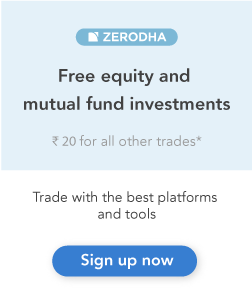

0 Comments